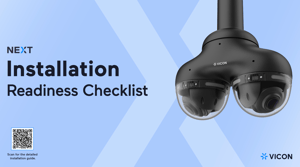NEXT Camera System Documentation & Resources
Preparation and planning
NEXT USER MANUAL
Complete setup and configuration guide for the NEXT Modular Camera System, including camera settings, analytics, and network features.
INSTALLATION BEST PRACTICES
Tips to install your NEXT camera for clear views, accurate detections, and better security outcomes.
NEXT SETUP CHEAT SHEET
This document covers a variety of important considerations when installing NEXT, but it’s not a replacement for the installation guides.
NEXT MOUNTING GUIDE
Mounting applications and specifications for the NEXT Modular Camera System.
VMS COMPATIBILITY CHART
See which NEXT features are available with the various Vicon and 3rd party VMS platforms.
Choose your mounting options
SOLO SURFACE MOUNT INSTALLATION GUIDE
Quick installation guide to installing your NEXT camera, with easy steps for setup, mounting, wiring, and configuration.MULTI-SENSOR SURFACE MOUNT INSTALLATION GUIDE
Quick installation guide to installing your NEXT camera, with easy steps for setup, mounting, wiring, and configuration.WALL MOUNT INSTALLATION GUIDE
Quick installation guide to installing your NEXT camera with a wall mount, including steps for setup, mounting, wiring, and configuration.CORNER + WALL MOUNT INSTALLATION GUIDE
Quick installation guide to installing your NEXT camera with a wall and corner mount kit, including steps for setup, mounting, wiring, and configuration.POLE + WALL MOUNT INSTALLATION GUIDE
Quick installation guide to installing your NEXT camera with a pole and wall mount kit, including steps for setup, mounting, wiring, and configuration.IN-CEILING INSTALLATION GUIDE
Quick installation guide to installing your NEXT camera with an in-ceiling mount, including steps for setup, mounting, wiring, and configuration.PENDANT MOUNT INSTALLATION GUIDE
Quick installation guide to installing your NEXT camera with a pendant mount, including steps for setup, mounting, wiring, and configuration.ADAPTER PLATE INSTALLATION GUIDE
Quick installation guide to installing your NEXT camera with an adapter plate, including steps for setup, mounting, wiring, and configuration.CONDUIT BOX INSTALLATION GUIDE
Quick installation guide to installing your NEXT camera with a conduit box, including steps for setup, mounting, wiring, and configuration.
SOLO CAMERA INSTALLATION GUIDE
Quick installation guide to installing your NEXT camera, with easy steps for setup, mounting, wiring, and configuration.SOLO CAMERA INSTALLATION GUIDE
Quick installation guide to installing your NEXT camera, with easy steps for setup, mounting, wiring, and configuration.Frequently Asked Questions
For this initial evaluation, please start by evaluating in Anavio. If you would like to test in Valerus or even your third-party VMS, please reach out to your point of contact so that we may assist you.
We will provide return shipping labels when it’s time to return the camera.
The NEXT solo camera requires a minimum of 802.3at power. Once you plug in your camera, the LED lightbars will blink red to signal inadequate power. Green or amber lights signal sufficient power.
To reset your NEXT camera to factory defaults, press and hold the "RESET" button on the Hub for 10 seconds. Once you release it, the reset process will start and take about two minutes to complete.
Some pre-production units may have a snug fit and require a little extra force to connect. Twist firmly until you hear a "snap." We recommend having the base installed to a surface to get proper leverage.
If you continue having challenges with your sensor, please reach out and we would be happy to assist!